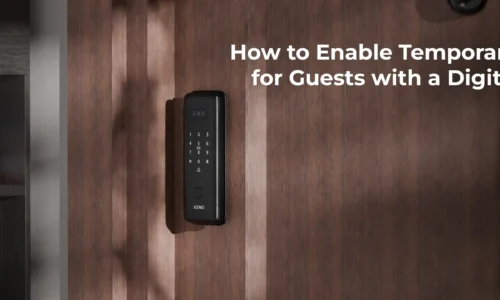How to Maintain and Troubleshoot Your Xeno X Rim Digital Door Lock
- By Xeno
- 0 Comments
- Posted on
Digital door locks, like the Xeno X Rim Digital Door Lock, provide enhanced security and convenience. However, maintaining your lock and knowing how to troubleshoot common issues are essential for ensuring it continues to function optimally. In this guide, we’ll cover practical tips for maintaining and troubleshooting your Xeno X Rim Digital Door Lock, keeping your home secure and your device in top shape.
Importance of Maintenance for Digital Door Locks
Regular maintenance not only prolongs the life of your Xeno X Rim Digital Door Lock but also ensures consistent performance. A well-maintained lock is less likely to experience malfunctions, keeping your home safe and accessible.
Maintaining Your Xeno X Rim Digital Door Lock
a. Clean the Exterior Regularly
Dust and dirt can accumulate on the lock’s surface and sensors, potentially interfering with functionality.
- Use a soft, damp cloth to wipe the exterior of the lock.
- Avoid using harsh chemicals or abrasive materials that might damage the finish.
- Pay special attention to the fingerprint sensor to ensure accurate recognition.
b. Check the Battery Life
The Xeno X Rim Digital Door Lock operates on batteries, and regular checks can prevent lockouts caused by a dead battery.
- Replace the batteries as soon as the low-battery indicator flashes.
- Use high-quality alkaline batteries for optimal performance.
- Keep spare batteries handy to avoid emergencies.
c. Test All Access Methods
Your lock supports multiple access methods, such as fingerprint, password, RFID cards, and smartphone control.
- Test each method periodically to ensure it’s working as intended.
- Update the app and firmware for seamless smartphone integration.
- Reset or update passwords regularly for enhanced security.
d. Lubricate the Moving Parts
Over time, the lock’s mechanical components may develop stiffness.
- Apply a silicone-based lubricant to the locking mechanism if necessary.
- Avoid oil-based lubricants, as they can attract dust and clog the mechanism.
e. Inspect for Wear and Tear
Examine the lock and surrounding door frame for signs of physical damage.
- Tighten any loose screws or components.
- Ensure the lock aligns properly with the strike plate to prevent jamming.
Troubleshooting Common Issues with Xeno X Rim Digital Door Lock
Despite regular maintenance, issues may occasionally arise. Here’s how to address common problems:
a. Fingerprint Recognition Issues
Problem: The lock fails to recognize registered fingerprints.
Solution:
- Clean the fingerprint sensor with a soft cloth.
- Ensure your finger is clean and dry when using the sensor.
- Re-register fingerprints if the problem persists, ensuring full coverage during the registration process.
b. Forgotten Password
Problem: You forgot the password and cannot unlock the door.
Solution:
- Use an alternative access method, such as the smartphone app or fingerprint.
- Reset the password via the app or using the administrator settings.
c. Lock Not Responding
Problem: The lock doesn’t respond to any input.
Solution:
- Check the battery compartment and replace the batteries if necessary.
- Ensure the battery connectors are clean and properly aligned.
- Use the emergency power port to supply temporary power and unlock the door.
d. App Connectivity Issues
Problem: The smartphone app fails to connect to the lock.
Solution:
- Verify that Bluetooth is enabled on your phone.
- Ensure the app and lock firmware are updated to the latest versions.
- Restart both the app and the lock before reconnecting.
e. Alignment Problems
Problem: The lock doesn’t close or align properly with the door frame.
Solution:
- Adjust the position of the lock or strike plate.
- Ensure the door frame is not warped or obstructing the lock’s operation.
Tips for Extending the Lifespan of Your Lock
- Avoid Forceful Handling
Gently operate the lock to prevent unnecessary stress on its components. - Secure Access Credentials
Regularly update passwords and manage access permissions to maintain security. - Store Backup Keys Safely
If your lock includes a mechanical key option, store it in a secure but accessible location for emergencies. - Monitor Software Updates
Stay informed about firmware updates to enjoy improved features and bug fixes.
When to Call for Professional Help
Some issues may require professional assistance to resolve:
- Persistent malfunctions despite troubleshooting.
- Physical damage to the lock or internal components.
- Difficulty updating firmware or app settings.
Contact the Xeno customer support team or a certified technician for expert help.