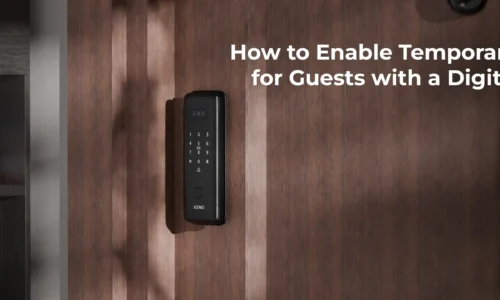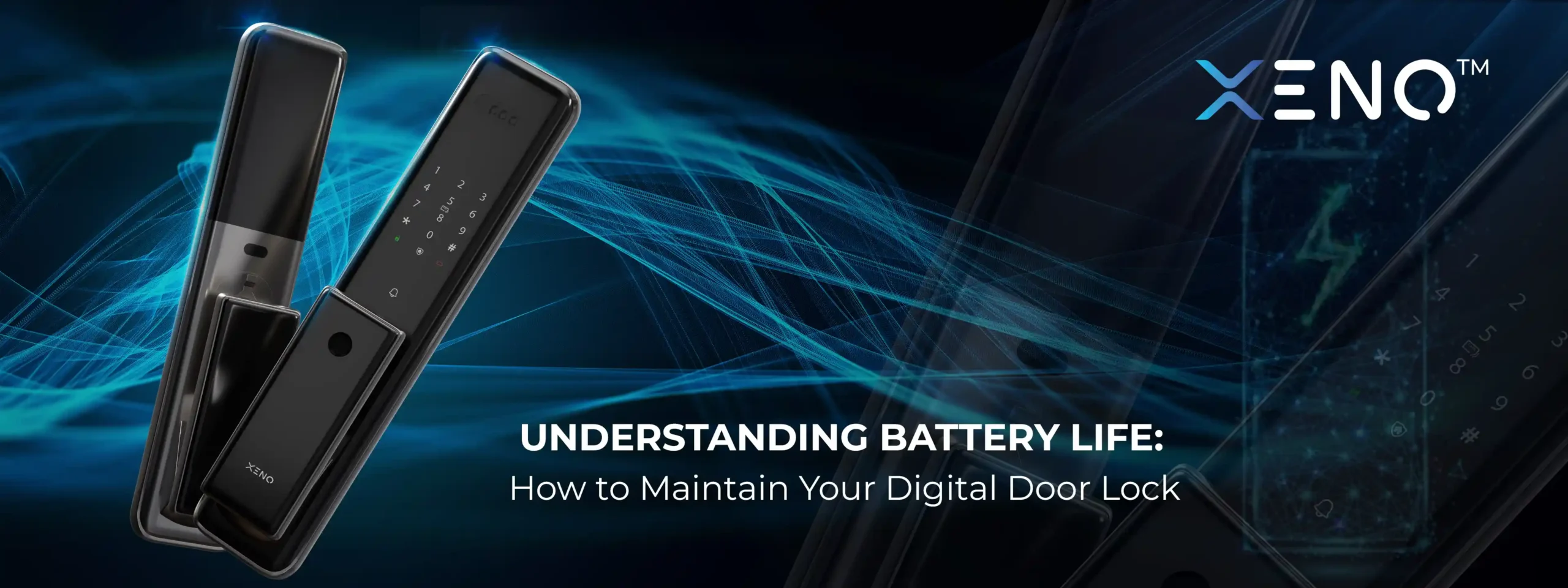
Understanding Battery Life: How to Maintain Your Digital Door Lock
- By Xeno
- 0 Comments
- Posted on
Digital door locks offer keyless convenience, better security, and smart access to your home. But one essential aspect that many homeowners overlook is battery life. While most digital locks are designed to be energy efficient, poor maintenance or usage habits can cause the batteries to drain faster than expected.
In this article, we’ll explain how digital lock batteries work, how long they typically last, and what you can do to extend their life and avoid surprises.
How Digital Door Lock Batteries Work
Most digital locks in Singapore, including models like Xeno, use AA alkaline batteries or rechargeable lithium batteries. These power the core features of the lock, such as:
- Fingerprint or face recognition
- Touchpad or PIN code entry
- Smart features (Wi-Fi or Bluetooth)
- Locking/unlocking mechanism
- LED lights or digital display
- Notification sounds or alarms
Depending on usage and features, batteries typically last 6 months to 1 year. However, this can vary depending on the lock model, brand, usage frequency, and power settings.
Factors That Affect Battery Life
Understanding what drains your digital door lock’s battery can help you manage it better:
- High Usage
If your household has many members or if you open the door frequently (e.g., 10–20 times a day), your lock will consume more power.
- Power-Hungry Features
Wi-Fi-enabled locks tend to consume more power than Bluetooth-only models. Face recognition and large LED displays can also reduce battery life faster than basic keypad models.
- Climate Conditions
Singapore’s humidity and high temperatures may affect battery performance over time, especially if the lock is installed on a gate exposed to the sun or rain.
- Low-Quality Batteries
Using cheap or generic batteries can lead to shorter battery life and possible leakage. Always use recommended brands such as Energizer or Duracell for AA batteries.
How to Know When to Replace the Battery
Most digital locks come with low battery warnings, such as:
- A beeping sound after unlocking
- A flashing light or symbol on the keypad
- Push notifications (if your lock is connected to an app)
It’s important not to ignore these signs. Delaying battery replacement can result in a complete lockout if the battery dies.
Maintenance Tips to Extend Battery Life
Here are simple ways to keep your digital lock powered longer and avoid unexpected issues:
1. Use High-Quality Batteries
Stick with well-known brands and check the expiry date before use. Avoid mixing old and new batteries in the same set.
2. Replace All Batteries at Once
If your lock requires 4 AA batteries, replace all four at the same time. Mixing partially used and new batteries can reduce efficiency and damage the lock.
3. Set Up Battery Reminders
Add a calendar reminder every 6 months to check or replace batteries. This simple habit can prevent emergencies.
4. Keep the Battery Compartment Clean
If you notice rust or corrosion around the battery terminals, clean it gently with a dry cloth before inserting new batteries.
5. Limit Use of High-Drain Features
If your lock has motion sensors, sound alerts, or constant display lights, consider turning them off or lowering the brightness to conserve energy.
6. Monitor via Mobile App
Smart locks often have battery percentage indicators on their mobile apps. Check the app regularly to monitor battery levels without opening the lock panel.
What If the Battery Dies Completely?
Most digital door locks have a backup solution in case of full battery drain:
- Mechanical Key: Always keep the physical override key in a safe but accessible location.
- Emergency Power Port: Many locks have a USB-C or 9V battery terminal where you can temporarily power the lock to gain access and replace the batteries.
- App Notifications: Some locks notify you days or weeks before the battery is fully drained.
Always refer to your lock’s user manual for specific emergency access methods.