How to Connect a Remote Control to Your Xeno Gate Lock
Setting up a remote control for your Xeno gate lock allows you to operate your gate effortlessly with just a press of a button. Whether you’re installing a new remote or adding an additional one, this guide will walk you through the process step by step. Follow these instructions carefully to ensure a smooth setup.
Step-by-Step Guide to Connect Your Remote Control
Step 1: Enter Programming Mode
Press the “*” and “#” buttons simultaneously on your Xeno gate lock keypad. This will activate the programming mode, allowing you to add a new remote.
Step 2: Authenticate with Master PIN
Enter your Master PIN code and press “#” to confirm. This step ensures that only authorized users can connect a remote to the gate lock.
Step 3: Select Remote Control Settings
Press the button “2” followed by “3” on the keypad. This sequence tells the lock that you want to program a remote-control device.

Step 4: Sync Your Remote Control
Press the button on the remote control that you wish to program. The gate lock will detect the signal from the remote and link it to its system.
Step 5: Exit Programming Mode
Once the remote is successfully connected, press the “*” button on the keypad to exit the programming mode. Your remote control is now ready to use.

What You’ll Need Before You Begin
- Xeno Gate Lock installed and powered on
- Master PIN code of your gate lock
- Remote control device compatible with your Xeno gate lock
- A few minutes of time to complete the setup
Tips for a Successful Remote Connection
- Ensure the remote control has fresh batteries before starting the setup.
- Stand within 1–2 meters of the gate lock during programming to ensure a strong signal.
- Avoid pressing other keys during the setup to prevent errors.
- If the remote does not connect, repeat the steps carefully.
Connecting a remote control to your Xeno gate lock is quick and simple when you follow the correct steps. With your new remote, you can enjoy convenient access to your gate without compromising on security. Always keep your Master PIN secure to maintain full control over your gate system.
Frequently Asked Questions (FAQ)
1. Can I connect multiple remote controls to my Xeno gate lock?
Yes, you can register multiple remote controls by repeating the setup steps for each device.
2. Do I need the Master PIN to connect a remote?
Yes, the Master PIN is required to enter programming mode and authorize the connection.
3. What if my remote control doesn’t connect?
Make sure the remote has fresh batteries, you are within 1–2 meters of the gate lock, and follow the steps carefully. Try again if needed.
4. How far can the remote control operate the gate lock?
The remote works best within the manufacturer-specified range, usually 15–20 meters, depending on obstacles and interference.
5. Can I use a remote control from another brand with the Xeno gate lock?
No, only remote controls specifically designed for Xeno gate locks are compatible.