What to Do If You Forget Your Digital Door Lock Password
Digital door locks offer modern convenience and enhanced home security—but what happens if you forget the password? It’s more common than you think, especially when juggling multiple PINs and access codes. The good news is that digital locks are designed with backup options to help you regain access quickly and safely.
In this blog, we’ll guide you through what to do if you forget your digital door lock password, and how to prevent it from happening again.
Step 1: Stay Calm and Check for Backup Access
Many digital door lock models come with alternative unlocking methods such as:
- Fingerprint recognition
- RFID card or key tag
- Mechanical key override
- Mobile app or Bluetooth access
If you’ve registered any of these options during setup, use one to enter your home first. This buys you time to reset your password without the pressure of being locked out.
Step 2: Refer to the Lock’s Manual
Each digital lock brand and model has a specific procedure for password recovery or reset. If you have the user manual, look for sections like:
- “Forgot PIN”
- “Master Reset”
- “Administrator Setup”
Most smart locks allow the owner to reset the password by entering an admin code or using a mobile app. If you’re using a model like Xeno X Rim Digital Lock or similar, there’s often an easy-to-follow guide included.
Step 3: Use the Mobile App (If Available)
If your digital lock is Wi-Fi or Bluetooth enabled and linked to a smartphone app, you may be able to reset or change the password directly from the app. This typically requires:
- Logging in with your registered email or mobile number
- Verifying your identity
- Navigating to “Access Settings” or “PIN Management”
Apps offer convenience and extra layers of security, especially when you’re not at home and need to grant or remove access remotely.
Step 4: Reset Using the Master Password or Admin Access
Some digital locks have a master password set during the initial installation. If you remember this master code, you can log in and reset the regular PIN code. Be sure to store this password securely—it’s the key to regaining control in case of forgotten credentials.
In some cases, the installer or brand representative might have set up the master password. Reach out to them if you’re unsure.
Step 5: Use Mechanical Key (If Provided)
Many digital door locks, including premium models, are equipped with a traditional key slot hidden behind a cover. This mechanical backup allows you to unlock the door in emergencies.
If you still have the physical key, use it to enter your home and reset the lock settings from inside. If you’ve misplaced the key, you may need to contact customer service.
Step 6: Contact Customer Support or Locksmith
If all else fails, contact the lock brand’s customer support. They can guide you through:
- Verifying ownership
- Unlocking/resetting the device
- Scheduling a technician visit
For urgent situations, you may also need to call a certified locksmith with experience in digital locks. Avoid forcing the lock open yourself, as this could void your warranty or damage the mechanism.
Tips to Prevent Future Lockouts
To avoid the hassle of forgetting your digital lock password in the future:
- Save it in a secure password manager
- Write it down and store it in a safe place
- Enable biometric access like fingerprints
- Register backup methods (RFID tags, mobile access, etc.)
- Create an emergency access code for trusted family members
You may also want to review your lock’s settings periodically to ensure all recovery and backup options are properly set up.